Like some software tools, monday.com is a Work OS that is constantly on the move, updating itself, improving functions, and so on.
From February 2020 to today, there have been numerous updates (you will see it throughout the article; that is why we bring you the latest Monday.com feature releases. Among them you can find:
- Dashboard and view improvements
- Integrations and automations
- Dashboards and graphics
- Monday APPS
- Administrator
Dashboard and view improvements
Sub-Items (Finally!)
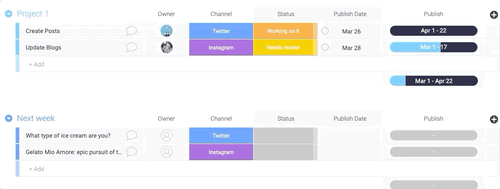
The ability to add sub-items gives your board items a deeper structure. You can use them to better support your workflow or enable more complex workflows on a single board.
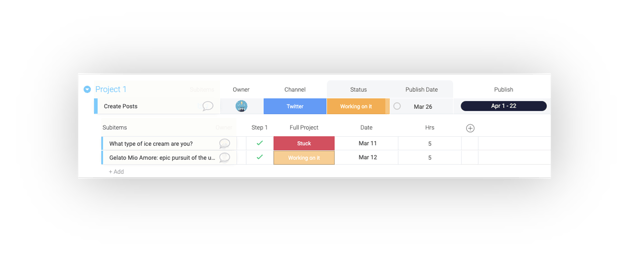
Using sub-items will give you the low-level item details you're looking for when breaking down your work for a more granular view.
Stacked bar improvements
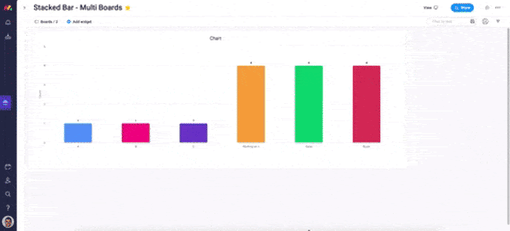
The ability to add multiple dashboards to a stacked bar is important for everyone trying to get a bird's-eye view of their data in one place.
Search groups using the search bar
When browsing through a large table, it can be hard to spot exactly what you're looking for in a minute. Now you can easily search and filter all data and find what you need within any group, quickly.
Search within views
Now you can find the view instantly!
They've added a search bar within the views so you can go directly to the information you need.
Column templates
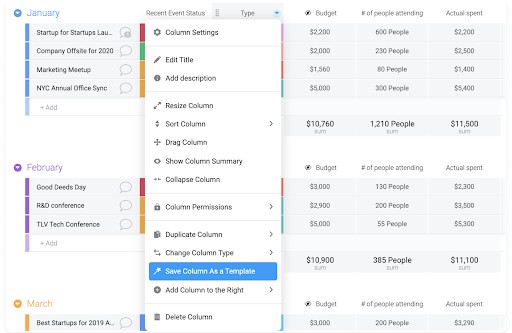
You can add specific columns to your dashboard as a template.
To save a column as a template, click the arrow to the right of the column title and select "save column as a template." Then name your column and add a description.
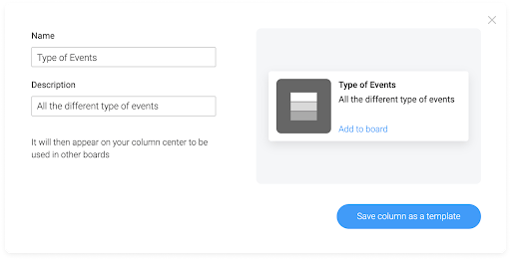
Once done, save the column as a template. Then you can find it in the center of columns and add it to any of your boards!
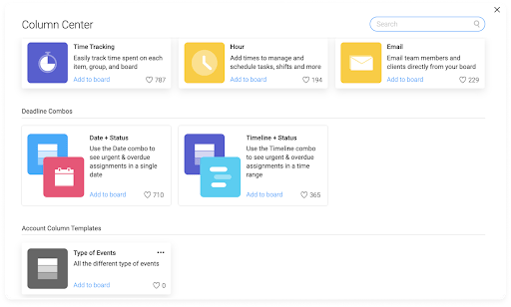
Column descriptions
Now you can add a description to a column so that they all align with the purpose of each one.
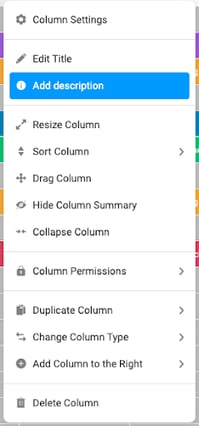
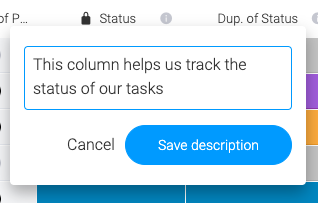
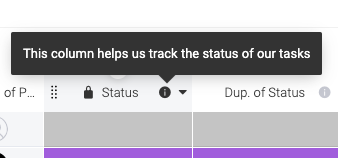
Emojis are enabled
Words are so 2010, which is why they're excited to announce that they've added the ability to add emojis in updates and replies. This means you can finally celebrate your teammates' success properly!
Live broadcast of map views is now available
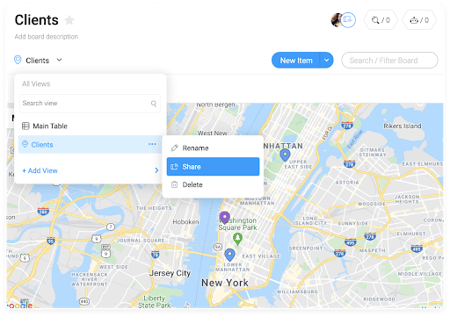
You can make the map view public by sharing it or embedding it on your website! To do so, open the view from the View menu and click "Share".
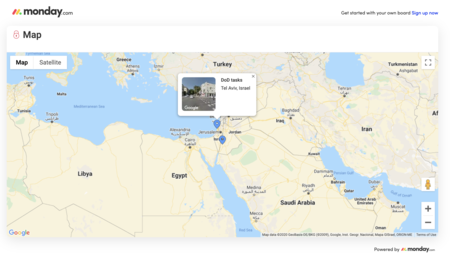
You can share your map with anyone using the share link or you can embed the map on your website using the embed link.
Time tracking improvements
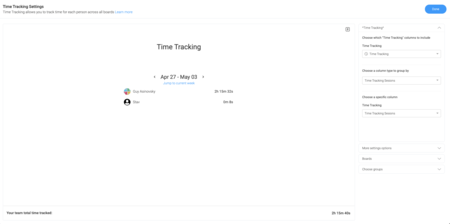
Under "Group by Time Tracking" you can now track sessions completed by a person, not just by items. That means that even if multiple people are assigned to an item, you can see how much time each person individually spent working on it.
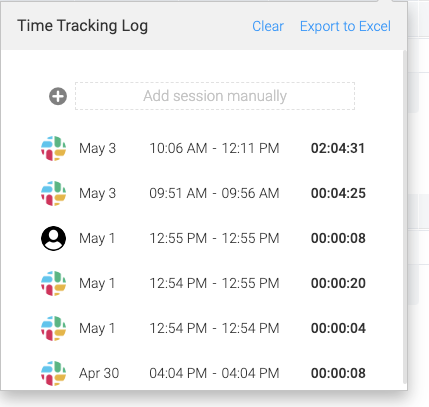
Copy value function
Trying to transfer bits of information more efficiently? You can now copy and paste information into the Formula, Creation Log, and Auto Number columns within the dashboard and paste them from your clipboard!
People column summary now supported
See an overview of all assigned team members in a group. The visual summary is also available by mirroring the person column of different items so you can share more data between your boards and groups.
The file column summary is now supported
Just click on the footer and you can see a gallery view of all the files for all the items in your group.
Clicking "Start Conversation" in the summary gallery view will take you directly to the item the file was attached to, so you can comment in context.
Timeline summary
Get a quick timeline overview for a group of articles! Our new summary view appears in the timeline column, giving you a quick and easy overview of your entire project timeline. You also can react in real-time to any changes made within the elements of your group, so you can always know what the position is.
Items on timelines are now sticky
Do you have a project that spans days, weeks, or months? Now, in timeline view, the names of each element will remain visible as you scroll. With a quick scroll, you and your team can easily understand the scope of each project and the individual elements within it. No more wasting trying to remember which item is which amazing!
Formula improvements
Added the ability to use formulas for people count in the people column.
For example, you have a bid of $90K and 3 sales representatives. Now, you can easily see that each representative contributed $30K
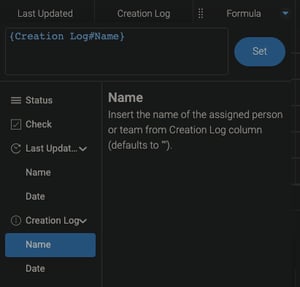 You can now choose what you want to display from the Created Record and Last Updated columns in the formula column.
You can now choose what you want to display from the Created Record and Last Updated columns in the formula column.
You can choose to display only the name, the date, or concatenate both.
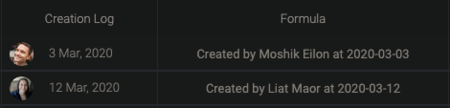
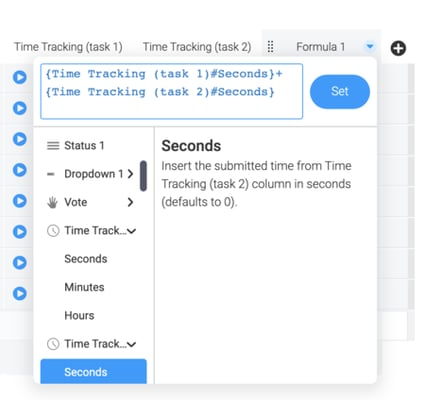
Use formulas to track time by hours, minutes, or seconds (default). You can also use formulas to show everyone who voted (by name instead of counting).
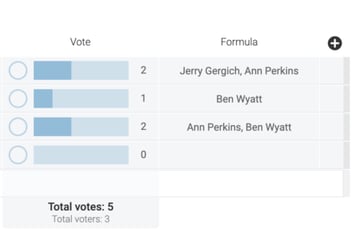
Form improvements
Forms now support the country field and link field.
Clicking on the select input shows 5 countries and also allows the user to search for a country.
Search by country code also works.
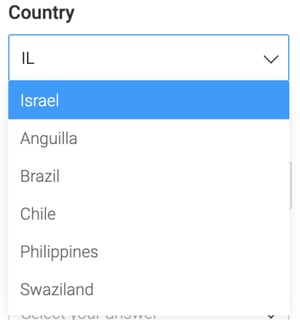
Integrations and automations
Custom automations
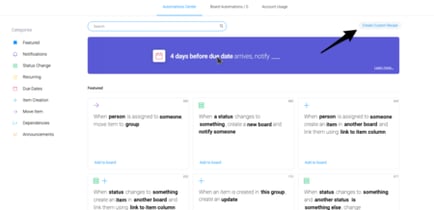 Custom automations now include more actionable blocks, you can find the feature in the automation store above the banner, and you can create them with several different triggers and two different actions.
Custom automations now include more actionable blocks, you can find the feature in the automation store above the banner, and you can create them with several different triggers and two different actions.
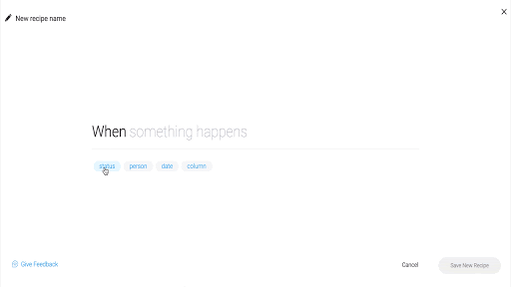
New automations
They are constantly releasing new automation recipes. Here are the latest additions.
Automation improvements
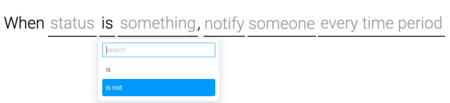
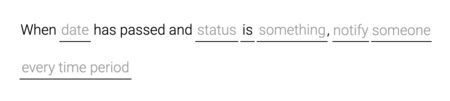

They've added the option to choose 'is' or 'is not' in recipes 154 and 157. Before the change, the word 'is' was not configurable. Now, you can choose "is" or "is not".
Link items from a "low level" personal board to a "high level" team board!
Get ready for next-level productivity! Two new automation recipes have been added to help you organize your personal and team boards. You can now duplicate items from a high-level board to a low-level board.
If you have a mainboard that your team works with (the top-tier board), you can now reflect items and updates to your board through status updates. So, for example, if you want only items that are ready to start working to appear on your dashboard (the low-level dashboard), you can set it so that when the status changes to "ready to work" (or whatever else ) that item is created on your board and linked to the top-level board.
Done -> Update Automation
A new recipe has also been created that creates a predefined update on the item when the item is moved to Done. This automation is automatically added as free pre-made automation to every board with a status column, and for every status, column added to boards. This feature can be enabled/disabled with the new configuration mechanism (under Administration -> Personalization -> Features)
Previously made due to date automations
Changed automations screen to show 'pre-made' ones (these are for free)
A setting has been created in the administration section so that accounts can opt into this feature.
Outlook Inbound Automation
Until now, it was only possible to create static conditions in the subject/body/sender/receiver of an email: you defined them once and they were the same for the entire board. They can now depend on element name/column values to allow different behavior for different elements. For example, when an email arrives from an address, you can include it as an update on a specific match item by name. This is now supported in recipe 161: "When an email is received from this email column, add it as an update"
Gmail dynamic integration terms
Similar to the recent enhancement to Outlook, it is now possible to add a condition to a Gmail integration that is based on the content itself.
This will allow users to have different behaviors for different items on the dashboard (i.e. update only items with a name that matches the received email)
This is compatible with automation number 72- "When an email is received from this column, add it as an update"
New Slack integration
Use the shortcut button to the left of your chat or just type /Monday to create an item on any board right from Slack! You can sync your two types of workflows (small tasks/syncs and the rest of your work) so they work together, not against each other.
But we all know that projects don't end once they've been submitted. Staying on top of changes and updates to ongoing projects is just as important as making sure you're organized from the get-go. To make that possible, you can also receive Slack notifications on any item on your Monday board so you know nothing is going to slip by.
Salesforce: Campaign entity now supported
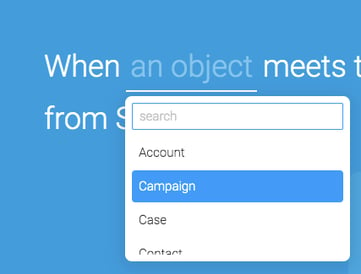 Salesforce campaign entity is now supported! They've added support for the Salesforce Campaign entity in the Salesforce integration. It is available for your selection in the integration editor.
Salesforce campaign entity is now supported! They've added support for the Salesforce Campaign entity in the Salesforce integration. It is available for your selection in the integration editor.
Please, note that to sync monday campaigns, users will need to update the Salesforce package by clicking the monday link below.
Zoom integration
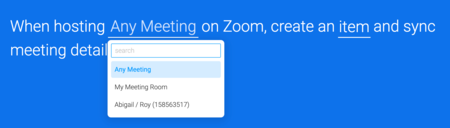 You can now enhance the existing recipe by allowing filtering of meeting start/end events to a specific meeting; this will allow a board to be linked to a recurring meeting.
You can now enhance the existing recipe by allowing filtering of meeting start/end events to a specific meeting; this will allow a board to be linked to a recurring meeting.
New Zoom automations
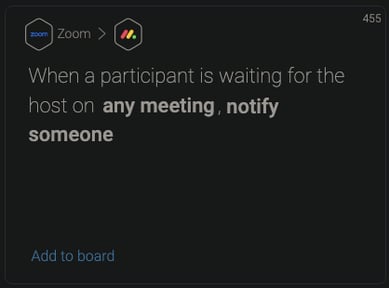
You can now create an item when scheduling a Zoom meeting.
Dashboards and graphics
Battery Widget: multiple status columns
They've added support for multiple status columns when using the battery widget.
Export charts and dashboards
Have you built a beautiful board that you want to share? Do you have data that you need to export somewhere? Want to print a dazzling data visualization? You asked for it and now you have it.
You can export charts and dashboards to PDF / PNG / JPEG / SVG / CSV and print in seconds!
Invitation to the board by link or email
The board owner (/admin) has 2 options to invite people to the board from their account or outside of it: by link or email.
Account users, once they click on the link, will be automatically added to the panel as subscribers.
Users outside the account: once they click on the link:
- They will get a registration page
- They will receive a "Please check your email" popup and click the confirmation link in the email
- They will be added to the account as viewers
- They will be redirected to the board (and added to it as subscribers)
Say hello to monday Apps!
monday apps are custom building blocks created by developers to extend the monday.com work operating system. It includes board widgets, board views, and integrations, giving teams endless flexibility to support their workflows.

Build any workflow
Integral to the monday OS, the Application Framework is a low-code development platform for developers to create new building blocks that teams can drag and drop to shape their workflows.
- Internal tools
- Custom workflows
- Automations and integrations
- Data visualizations
Organization chart
The organization chart widget will allow you to display your team's hierarchy of reports and relationships in one place! Whether you have a highly structured chain of command or your organization relies on teams, this widget will allow you to present it in a diagram so everyone is on the same page. It will increase transparency, team collaboration, and clarity for both new and returning employees. This widget is available for dashboards.
Online Pivot Board
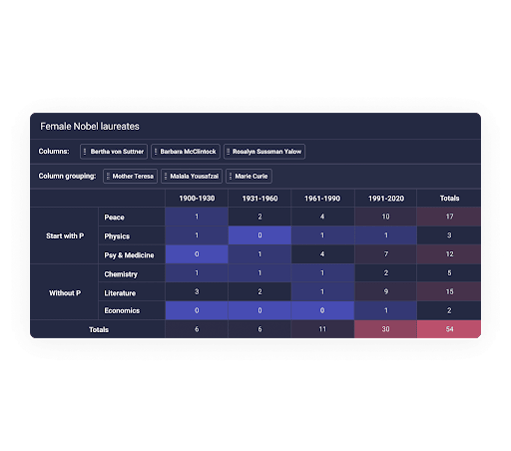
Say goodbye to exporting all your data in Excel! See your data your way to make informed decisions. The dynamic dashboard view will allow you to better analyze the different verticals of your dashboard by cutting the information. Being fully flexible and customizable, this view will allow a deeper level of reporting from many different perspectives. Drag and drop to define your axis and understand your plate data at a glance. Easily add information, create summary reports, and analyze your data from any angle. The dynamic dashboard can be used in your dashboard as well as in a dashboard view or as a widget.
Word Cloud
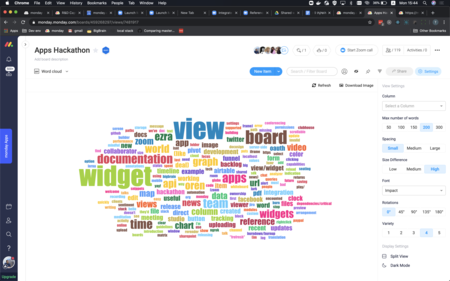
With Word Cloud, you can turn your textual data from your whiteboard into meaningful visualizations that allow you to gain in-depth analysis and convey crucial information when needed. The bolder and bigger the terms, the more they will appear on your board. Just by taking a quick look at your word cloud, you can get some key insights and takeaways! This app is both a dashboard view and a dashboard widget.
Team updates
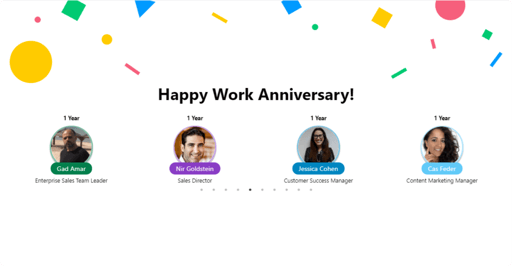 Do you feel like you're missing out on all the team events, new team members joining your company, as well as birthdays and work anniversaries? With the team updates widget, you can stay up to date with everything that's happening and never miss a newsworthy event!
Do you feel like you're missing out on all the team events, new team members joining your company, as well as birthdays and work anniversaries? With the team updates widget, you can stay up to date with everything that's happening and never miss a newsworthy event!
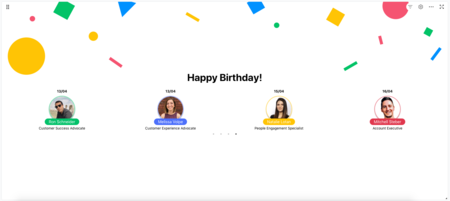
With the help of this app, important team events will be brought together in one unified visual place for easy access. The widget will display events from all members of your team, not just those subscribed to the board. Currently, this is just a dashboard widget.
Working status
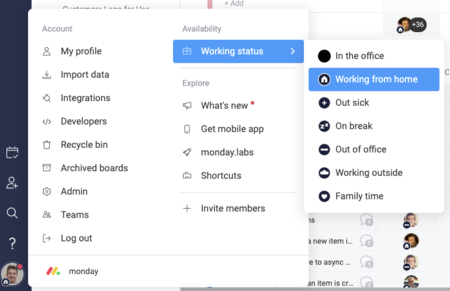
This feature allows you to keep up to date with the work statuses of all users on your board or account. Easily view your team's availability so you can see who's WFH (working from home), OOO (out of office), or anything in between. Work status can be used either on your dashboard, as a dashboard view, or as a widget.
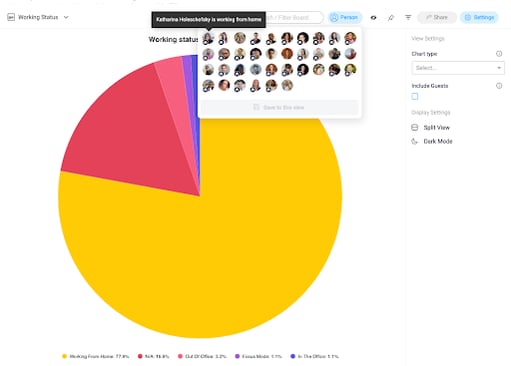
The board view will show the work status of all board members. The dashboard widget will display the working status of the entire account.
Collaborative whiteboard
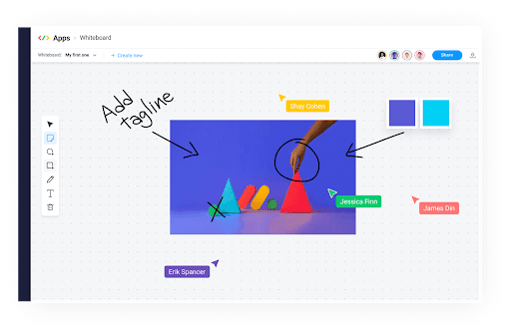
Have you ever needed to draw a flowchart to explain things in online meetings or create product mockups? How about brainstorming while collaborating in real-time with your team on a document? The collaborative whiteboard is here and ready for you to start getting creative!
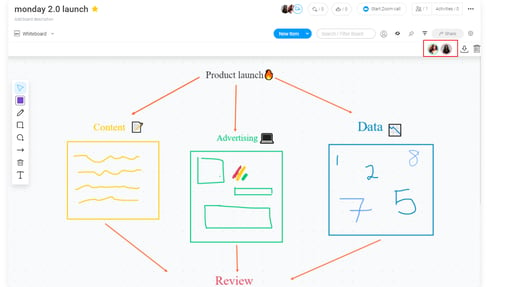
With this view (and the board widget), you and your team have a free-form space to visualize and collaborate on ideas together, online and in real-time, allowing you to manage all your workflows in one place. One place.
Online document viewer
Whether you want to embed your favorite Youtube video, your latest Google Drive presentation, a mockup of your designs, or more, we've got you covered!
With online documents, you and your team can also easily collaborate on any document and add all your comments directly from monday.com. Online documents can be used both on your board as a board view and on the board as a widget.
Image annotations
With this feature, you can comment, tag, and chat directly on an archive in your archive stream! To access the annotation function, click to view one of the files from the Files Column or Files View. Go over the top of the image and you'll see the 'Add Comment' option appear. Currently, you can only annotate images.
News update
With the news update widget, your team can stay up to date with news directly from their favorite news sources. Covering all areas of news, your News Updates can be added to any dashboard as a stand-alone widget, keeping all important updates and developments in one collaborative space. Currently, you can get updates from the New York Times. More news sources will be added soon!
Performance insights
Understand the performance of your projects and workflows so you know what works and what doesn't. With a clear breakdown of project duration at each phase, you can quickly identify small improvements that can have a big impact on workflow efficiency. Gain critical insight into how your team moves through projects from anywhere.
Embed Facebook and Twitter feeds
You can now embed any Twitter feed into your monday.com account with the Twitter widget easily. This awesome feature allows you to stay up to date with the latest news and posts from your Twitter feed right on your monday.com dashboard!
Want to feature a Facebook post on your dashboard to help align your teammates with what you want to show? Do you want the ability to interact with any Facebook feed and keep up with the latest trends, as well as upload posts with ease, directly from your monday.com account? With the Facebook feed widget, you can embed any public Facebook post, video, like button, or page right on your monday.com dashboard!
Administrator
Workspaces

Workspaces have been released to all accounts. Advanced workspace permissions is an enterprise feature that allows you to manage what each account user can do in their workspaces.
These permissions allow you to easily maintain control of who can access workspace content. Closed workspaces are part of these advanced permissions. Plus, you can easily collapse all your workspaces with just one click.
Full automation activity log
As long as you have a "create item" or "change column value" trigger that produced a "change column value" action on monday, you will be able to go over the automation logo within the activity log and receive the following information (here is the image).
The green dot indicates that the automation is active, what you will see is the configured sentence of that exact automation run.
And with the "Edit" button you can immediately go and edit your automation.
New browser tab title
This is what somebody's desk probably looked like...
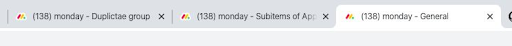
And this is how it looks now!
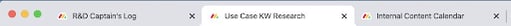
Now you can see the name of the board, front, and center, in your tabs. That means less time to flip between tabs looking for the right board, which means you have 15 more minutes in your day. Go take a nap, you deserve it.
Permission changes in the activity log
As long as you have a "create item" or "change column value" trigger that produced a "change column value" action on monday, you have the organizational transparency to access the information you need to make the right decisions. Now with the ability to see when permissions change in the activity log, there are never any surprises.
Search in notifications
Have you ever seen a notification, got distracted, and somehow never managed to track it down again? Now your notifications can be divided into:
- All: all notifications (read, unread, today)
- Unread: notification that has not been marked as read
- Today: notification received that day
You'll also be able to search within the tab you're currently on (i.e. if you search for "mobile" within the Unread tab, you'll only find unread notifications that mention "mobile").
Update / view indicators
You will now be able to see an avatar tooltip on each post next to the person's name. “What is online?” “Online = User activity in the system (login, open board, open item, etc.) If the user performed these activities in the last 15 minutes, we consider them online.”
This feature shows who last viewed the dashboard and when.
Added a new editor flag to Update and Reply.
By going over the indication, you will be able to see the identity of the editor and the time of the edition.
As you will see, a great article, with a lot of updates, great software. It gets more and more complex. In case you want to talk to us you can do it from the chat and we will answer you! :) Or to hola@wearedrew.co

%20(1).jpg?width=300&name=wp9131686%20(1)%20(1).jpg)




¿Nos dejas un comentario?